RODS - Ruby Open Document Spreadsheet
This class provides a convenient interface for reading and writing spreadsheets conforming to Open Document Format v1.1. Installiation of an office-application (LibreOffice, OpenOffice.org) is not required as the code directly manipulates the XML-files in the zipped *.ods-container. The mere prerequisites are
gem install zip gem install rods
You can contact me at heinz breinlinger at web de (and tell me about experiences, problems you encountered or drop me a line, if you like it ;-).
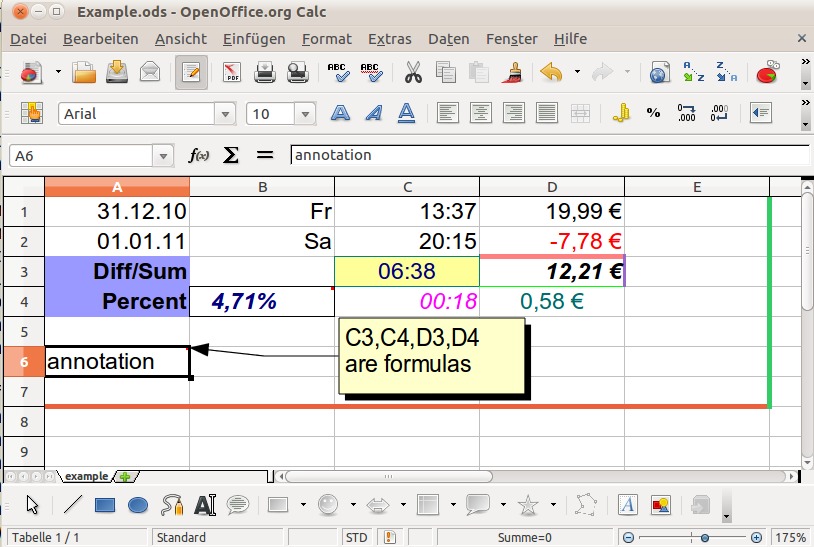
Copyright
Copyright (c) Dr. Heinz Breinlinger (2011). Licensed under the same terms as Ruby. No warranty is provided.
Changelog
- 0.9.1
- bug fixes
- methods readCellFromRow and readCell did not return value, if this value was identical with previous cell‘s value and therefore repeated (in the XML-tree)
- bug fixes
- 0.9.0
- added new methods
- insertRow, insertCell, insertCellFromRow, deleteCellBefore, deleteCellAfter, deleteCell, deleteCellFromRow, deleteRowAbove, deleteRowBelow, deleteRow, deleteColumn, deleteRow2, deleteCell2
cf. Examples 0.9.0 a-e and read chapter "Caveat" below for performance-considerations !
- added new methods
- 0.8.1
- Bug-Fix: methods insertRowBelow and insertCellAfter did not consider repetitions of previous element
- 0.8.0
- new function
- insertColumn
cf. Example 0.8.0 below
- new function
- 0.7.5
- new functions
- insertRowAbove, insertRowBelow, insertCellBefore, insertCellAfter
cf. Example 0.7.5 below
- new functions
- 0.7.0
- added new function
- getCellsAndIndicesFor(expression)
This function returns all cells and their indices for which the external representation matches the given expression.
cf. Example 0.7.0 below
- added new function
- 0.6.2
- added style-attributes
- text-underline-style
- text-underline-width
- text-underline-color
cf. Example 0.6.2 below
- added style-attributes
- 0.6.1
- added new functions
- insertTableBefore()
- insertTableAfter()
cf. Example 0.6.1 below
- added new functions
- 0.6.0
- changed interface from
- getNextRow, getPreviousRow, getNextCell, getPreviousCell to
- getNextExistentRow, getPreviousExistentRow, getNextExistentCell, getPreviousExistentCell
See explanation below
- changed interface from
- 0.5.1
- made readCellFromRow() more user-friendly by returning defaults for text and type where till recently error-messages were thrown due to missing values
- 0.5.0
- new performance-boosters for reading lots of rows (cf. chapter and second
example-script below)
- getNextRow, getPreviousRow, getNextCell, getPreviousCell
- new performance-boosters for reading lots of rows (cf. chapter and second
example-script below)
- 0.1.1
- Bug-Fix: readCellFromRow() did not return value in some cases
- 0.1.0
- improved support for compound-formulas
(=SUMME(WENN((A$12:A$985="x")*(I$12:I$983="Hauskonto");G$12:G$983)))
- logging set as default
- improved support for compound-formulas
Disclaimer
The example code was tested on
- Linux
- Ubuntu 10.10 64-Bit (German)
- OpenOffice.org 3.2 (German)
- Ruby 1.9.1 and 1.8.7
- Mac
- OS X 10.6 (German)
- OpenOffice.org 3.2 (German)
- Ruby 1.8.7 (1.9.1 not tried)
- Windows
- WinXP 32-Bit (German)
- OpenOffice.org 3.0 (German)
- Ruby 1.9.1 and 1.8.7
What you must know
When you open a (new) spreadsheet in an application like OpenOffice.org, you‘ll see an infinity of empty cells and might be tempted to assume that all these cells actually "exist" in the underlying file format/XML-structure. This is not the case ! A "newly born" spreadsheet does not contain even a single cell ! They‘re created on demand. That is: If you write a cell with coordinates (10,10) into a new sheet only 2 rows and 2 cells are created
- an empty row with a repetition-attribute of 9 ( -> visible as row 1 to 9)
- a second row (visible on line 10)
- a single cell in the second row with a repetition-attribute of 9 ( -> visible as cells 1 to 9 in line 10)
- a single cell after the previous cell ( -> visible as cell 10 in line 10)
Things get complicated when you insert one or more rows, but we won‘t delve into implementation details here. Suffice it to say, that
- if a single cell in a row has a visible value, the row as well as the cell ‘exist’ in the former sense, i.e. they‘re definitely found by the routines get(Next|Previous)Existent(Row|Cell).
- the opposite does not apply: If a cell or row is visibly empty it COULD exist (and therefore be detectetd by the former routines) or not. That is: When using the ‘fast routines’ you will from time to time stumble over cells and rows not bearing any value, but nevertheless existing and are well advised to verify the return-values !
This is very important for using the interface appropriately: All routines matching ‘Existent’ merely return "living" cells, while all other routines bearing a "get|Get" create a row or cell if necessary. In other words: Use
- getNextExistentRow, getPreviousExistentRow, getNextExistentCell, getPreviousExistentCell whenever you just want to read values you already have (seemlessly skipping most but not all visibly emtpy lines and columns) and
- getCell, writeGetCell and writeGetCellFromRow whenever you want a cell to be created if it does not exist (which is undoubtedly the case, when you want to write to it or assign it a style) !
The first return nil, if an element does not exist yet, the second always return the desired element.
Howto
$ sudo gem install rods (root-privileges necessary)
# coding: UTF-8
#
# Author: Dr. Heinz Breinlinger
#
require 'rubygems'
require 'rods'
#
#-----------------------------------------------------------------
# Open a spreadsheet in the working directory.
# If the file is elsewhere, prepend the path according to your
# operating systems notation, e.g. "/home/heinz/myfile.ods".
#-----------------------------------------------------------------
mySheet=Rods.new("Template.ods") # empty or prefilled sheet
#-----------------------------------------------------------------
# Rename, insert and delete some tables
#-----------------------------------------------------------------
mySheet.renameTable("Tabelle1","not needed")
mySheet.insertTable("example")
#-----------------------------------------------------------------
# Very important: tell RODS, what table you want to work with subsequently,
# if the table is not the first in the spreadsheet.
#-----------------------------------------------------------------
mySheet.setCurrentTable("example")
mySheet.deleteTable("Tabelle2")
mySheet.deleteTable("Tabelle3")
#-----------------------------------------------------------------
# Fill the sheet with values. All values are strings at the
# user-level and are accompanied by a type-token.
# The type affects the internal representation and the style of
# the corresponding cell.
# When the type is a formula, the resulting type is appended.
# Valid types are
# "string","time","date","float","percent","currency","formula",
# "formula:float","formula:time","formula:date","formula:currency".
#-----------------------------------------------------------------
mySheet.writeCell(1,1,"date","31.12.2010")
mySheet.writeCell(2,1,"formula:date","=A1+1")
#-----------------------------------------------------------------
# Alter the data-style for the following 2 date-values.
#
# Data-styles affect, how values are displayed, i.e. their "meaning".
# Within that "meaning" styles (not data-styles !) affect the look
# (color, indentation, 'italic', etc.)
# Data-styles are predefined by RODS and (so far) unique for every type.
# Only date-values have 2 different data-styles implemented.
#-----------------------------------------------------------------
mySheet.setDateFormat("myDateDay") # "05.01.2011" -> "Mi" (if German)
#-----------------------------------------------------------------
# Add 2 formulas with date-values as results.
#-----------------------------------------------------------------
mySheet.writeCell(1,2,"formula:date","=A1")
mySheet.writeCell(2,2,"formula:date","=A2")
#-----------------------------------------------------------------
# Reset the data-style for date-values
#-----------------------------------------------------------------
mySheet.setDateFormat("myDate") # back to "DD.MM.YYYY"
#-----------------------------------------------------------------
# Continue with 2 time-values
#-----------------------------------------------------------------
mySheet.writeCell(1,3,"time","13:37")
mySheet.writeCell(2,3,"time","20:15")
#-----------------------------------------------------------------
# Write 2 currency-values
#-----------------------------------------------------------------
mySheet.writeCell(1,4,"currency","19,99")
mySheet.writeCell(2,4,"currency","-7,78")
#-----------------------------------------------------------------
# Insert a formula for the time-difference
#-----------------------------------------------------------------
cell=mySheet.writeGetCell(3,3,"formula:time","=C2-C1")
#-----------------------------------------------------------------
# Set a border, center the text, change background- and font-color.
#-----------------------------------------------------------------
mySheet.setAttributes(cell,{ "border" => "0.01cm solid turquoise",
"text-align" => "center",
"background-color" => "yellow2",
"color" => "blue"})
#-----------------------------------------------------------------
# Inset a formula for the sum of the above currency-values
#-----------------------------------------------------------------
cell=mySheet.writeGetCell(3,4,"formula:currency","=D2+D1")
#-----------------------------------------------------------------
# Apply different borders and display the font as italic and bold.
#-----------------------------------------------------------------
mySheet.setAttributes(cell,{ "border-right" => "0.05cm solid magenta4",
"border-bottom" => "0.03cm solid lightgreen",
"border-top" => "0.08cm solid salmon",
"font-style" => "italic",
"font-weight" => "bold"})
#-----------------------------------------------------------------
# Create a new style for percent-values and apply it to a new
# percent-value.
# Be aware that a valid data-style is chosen ("myPercentFormat"
# is RODS' default-data-style for percent-values.)
#-----------------------------------------------------------------
mySheet.writeStyleAbbr({"name" => "myNewPercentStyle",
"margin-left" => "0.3cm",
"text-align" => "start",
"color" => "blue",
"border" => "0.01cm solid black",
"font-style" => "italic",
"data-style-name" => "myPercentFormat", # <- data-style !
"font-weight" => "bold"})
cell=mySheet.writeGetCell(4,2,"percent","4,71")
mySheet.setStyle(cell,"myNewPercentStyle")
#-----------------------------------------------------------------
# Add a comment-field, change the font-color and font-style.
#-----------------------------------------------------------------
mySheet.writeComment(cell,"by Dr. Heinz Breinlinger")
cell=mySheet.writeGetCell(4,3,"formula:time","=B4*C3")
mySheet.setAttributes(cell,{ "color" => "lightmagenta",
"font-style" => "italic"})
#-----------------------------------------------------------------
# Insert a formula for the percentage of a currency-value.
#-----------------------------------------------------------------
cell=mySheet.writeGetCell(4,4,"formula:currency","=B4*D3")
#-----------------------------------------------------------------
# Change some attributes of the cell.
#-----------------------------------------------------------------
mySheet.setAttributes(cell,{ "color" => "turquoise7",
"text-align" => "center",
"font-style" => "bold"})
#-----------------------------------------------------------------
# Create a new style and apply it to 2 new text-values.
#-----------------------------------------------------------------
mySheet.writeStyleAbbr({"name" => "myBold",
"text-align" => "end",
"font-weight" => "bold",
"background-color" => "purple"})
cell=mySheet.writeGetCell(3,1,"string","Diff/Sum")
mySheet.setStyle(cell,"myBold")
cell=mySheet.writeGetCell(4,1,"string","Percent")
mySheet.setStyle(cell,"myBold")
#-----------------------------------------------------------------
# Insert a text with an annotation.
#-----------------------------------------------------------------
cell=mySheet.writeGetCell(6,1,"string","annotation")
mySheet.writeComment(cell,"C3,C4,D3,D4 are formulas")
#-----------------------------------------------------------------
# Draw a long green vertical line to frame what we created.
#-----------------------------------------------------------------
1.upto(7){ |row|
cell=mySheet.getCell(row,5)
mySheet.setAttributes(cell,{ "border-right" => "0.07cm solid green6" })
}
#-----------------------------------------------------------------
# Complete it with a red horicontal line right across.
#-----------------------------------------------------------------
1.upto(5){ |col|
cell=mySheet.getCell(7,col)
mySheet.setAttributes(cell,{ "border-bottom" => "0.085cm solid red5" }) #
}
#-----------------------------------------------------------------
# Read and calculate 2 currency-values.
#-----------------------------------------------------------------
amount=0.0
1.upto(2){ |i|
row=mySheet.getRow(i)
text,type=mySheet.readCellFromRow(row,4)
if(type == "currency")
amount+=text.to_f
end
}
#-----------------------------------------------------------------
# Delete the table we do not need.
#-----------------------------------------------------------------
mySheet.deleteTable("not needed")
#-----------------------------------------------------------------
# Save the sheet under a different name (if you don not want to
# override the original).
#-----------------------------------------------------------------
mySheet.saveAs("Example.ods")
#-----------------------------------------------------------------
# Print the result of the former computation.
#-----------------------------------------------------------------
puts("Sums up to: #{amount}") # -> "Sums up to: 12.21"
#-----------------------------------------------------------------
# Open the file we wrote in the previous step again.
#-----------------------------------------------------------------
mySheet=Rods.new("Example.ods")
#-----------------------------------------------------------------
# Set the current table for subsequent operations.
# This is not necessary here as the table of interest is the
# first in the spreadsheet and automatically becomes the default-table.
#-----------------------------------------------------------------
mySheet.setCurrentTable("example")
#-----------------------------------------------------------------
# Read a currency-value from the sheet and print it.
# Remember that all values are passed to and from the spreadsheet
# as strings which get their meaning by the accompanying types.
#-----------------------------------------------------------------
text,type=mySheet.readCell(2,4)
if(text && type)
if(type == "currency")
puts("not so much: #{text} bucks") # -> "not so much: -7.78 bucks"
end
end
Example 0.9.0 a
#!/usr/bin/ruby
# coding: UTF-8
#
# Author: Dr. Heinz Breinlinger
#
require 'rubygems'
require 'rods'
mySheet=Rods.new("Template.ods")
1.upto(3){ |row|
1.upto(4){ |col|
mySheet.writeCell(row,col,"time","13:47")
}
}
mySheet.insertColumn(3)
1.upto(3){ |row|
mySheet.writeCell(row,3,"string","o' clock")
}
mySheet.insertRow(2)
cell=mySheet.insertCell(3,3)
mySheet.writeText(cell,"string","insertCell")
row=mySheet.getRow(4)
row=mySheet.insertRowAbove(row)
mySheet.writeCell(4,1,"string","Willi")
cell=mySheet.insertCellFromRow(row,1)
mySheet.writeText(cell,"string","Supi")
mySheet.saveAs("Test8.ods")
Example 0.9.0 b
#!/usr/bin/ruby
# coding: UTF-8
#
# Author: Dr. Heinz Breinlinger
#
require 'rubygems'
require 'rods'
mySheet=Rods.new("Template.ods")
mySheet.writeCell(1,1,"string","oneone")
cell=mySheet.writeGetCell(1,2,"string","onetwo")
mySheet.deleteCellBefore(cell)
cell=mySheet.writeGetCell(1,5,"string","onefive")
mySheet.deleteCellBefore(cell)
cellOne=mySheet.writeGetCell(5,1,"string","fiveone")
cellFive=mySheet.writeGetCell(5,5,"string","fivefive")
cellSix=mySheet.writeGetCell(5,6,"string","fivesix")
cellNine=mySheet.writeGetCell(5,9,"string","fivenine")
mySheet.deleteCellAfter(cellOne)
mySheet.deleteCellAfter(cellFive)
cell=mySheet.getCell(5,4)
mySheet.deleteCellBefore(cell)
cell=mySheet.getCell(5,4)
mySheet.deleteCellAfter(cell)
mySheet.deleteCell(5,2)
mySheet.deleteCell(5,3)
row=mySheet.getRow(5)
mySheet.deleteRowAbove(row)
mySheet.insertRow(2)
mySheet.insertRow(2)
row=mySheet.getRow(2)
mySheet.deleteRowBelow(row)
row=mySheet.getRow(1)
mySheet.deleteRowBelow(row)
row=mySheet.getRow(2)
mySheet.deleteRowBelow(row)
mySheet.deleteRow(2)
mySheet.deleteRow(1)
mySheet.deleteRow(1)
mySheet.saveAs("Test9.ods")
Example 0.9.0 c
#!/usr/bin/ruby
# coding: UTF-8
#
# Author: Dr. Heinz Breinlinger
#
require 'rubygems'
require 'rods'
mySheet=Rods.new("Konten.ods")
startRow=mySheet.getRow(11)
i=0
while(row=mySheet.getNextExistentRow(startRow))
i+=1
puts("#{i}")
mySheet.deleteRow2(row)
end
mySheet.saveAs("Test10.ods")
Example 0.9.0 d
#!/usr/bin/ruby
# coding: UTF-8
#
# Author: Dr. Heinz Breinlinger
#
require 'rubygems'
require 'rods'
mySheet=Rods.new("Konten.ods")
mySheet.deleteColumn(8)
mySheet.saveAs("Test11.ods")
Example 0.9.0 e
#!/usr/bin/ruby
# coding: UTF-8
#
# Author: Dr. Heinz Breinlinger
#
require 'rubygems'
require 'rods'
mySheet=Rods.new("Konten.ods")
startCell=mySheet.getCell(12,1)
i=0
while(cell=mySheet.getNextExistentCell(startCell))
i+=1
puts("#{i}")
mySheet.deleteCell2(cell)
end
mySheet.saveAs("Test12.ods")
Example 0.8.0
#!/usr/bin/ruby
# coding: UTF-8
#
# Author: Dr. Heinz Breinlinger
#
require 'rubygems'
require 'rods'
mySheet=Rods.new("Template.ods")
1.upto(3){ |row|
1.upto(4){ |col|
mySheet.writeCell(row,col,"time","13:47")
}
}
#-----------------------------------------------------
# inserting new column -> shifting existing columns
#-----------------------------------------------------
mySheet.insertColumn(3)
1.upto(3){ |row|
mySheet.writeCell(row,3,"string","o' clock")
}
mySheet.saveAs("Test7.ods")
Example 0.7.5
#!/usr/bin/ruby
# coding: UTF-8
#
# Author: Dr. Heinz Breinlinger
#
require 'rubygems'
require 'rods'
mySheet=Rods.new("Template.ods")
mySheet.writeCell(1,1,"string","oneOne")
mySheet.writeCell(1,2,"string","oneTwo")
mySheet.writeCell(2,1,"string","twoOne") # finally becomes cell 3,1
mySheet.writeCell(2,2,"string","twoTwo") # finally becomes cell 3,2
row=mySheet.getRow(1)
newRow=mySheet.insertRowBelow(row)
mySheet.writeCell(2,1,"string","twoNewOne")
cell=mySheet.writeGetCell(2,2,"string","moved") # finally becomes cell "2,3"
mySheet.insertCellBefore(cell)
mySheet.writeCell(2,2,"string","twoNewTwoNew") # new cell "2,2"
mySheet.saveAs("Test6.ods")
Example 0.7.0
#!/usr/bin/ruby
# coding: UTF-8
#
# Author: Dr. Heinz Breinlinger
#
require 'rubygems'
require 'rods'
mySheet=Rods.new("Konten.ods")
# Finds all cells with content 'content' and returns them along with the
# indices of row and column as an array of hashes.
# [{ :cell => cell,
# :row => rowIndex,
# :col => colIndex},
# { :cell => cell,
# :row => rowIndex,
# :col => colIndex}]
#
# Regular expressions for 'content' are allowed but must be enclosed in
# single (not double) quotes !
#
# In case of no matches at all, an empty array is returned.
#
# Keep in mind that the content of a cell with a formula is not the formula, but the
# current value of the computed result.
#
# Also consider that you have to search for the external (i.e. visible)
# represenation of a cell's content, not it's internal computational value.
# For instance, when looking for a currency value of 1525 (that is shown as
# '1.525 $'), you'll have to code
#
# result=mySheet.getCellsAndIndicesFor('1[.,]525')
#
# The following finds all occurences of a comma- or dot-separated number,
# consisting of 1 digit before and 2 digits behind the decimal-separator.
#-------------------------------------------------------------------------
result=mySheet.getCellsAndIndicesFor('\d{1}[.,]\d{2}')
result.each{ |cellHash|
puts("----------------------------------------------")
puts("Node: #{cellHash[:cell]}") # Be aware: Prints out whole node ! ;-)
puts("Row: #{cellHash[:row]}")
puts("Column: #{cellHash[:col]}")
}
puts("done")
Example for additions in 0.6.2
#!/usr/bin/ruby
# coding: UTF-8
#
# Author: Dr. Heinz Breinlinger
#
require 'rubygems'
require 'rods'
mySheet=Rods.new("Template.ods")
cell=mySheet.writeGetCell(3,3,"string","Underline")
mySheet.setAttributes(cell,{ "style:text-underline-color" => "blue",
"style:text-underline-style" => "solid",
"style:text-underline-width" => "auto"})
cell=mySheet.writeGetCell(4,4,"string","Underline_Default_with_Black")
#----------------------------------------------------------------------
# if not specified otherwise, width and color are set to default
# - black
# - solid
#----------------------------------------------------------------------
mySheet.setAttributes(cell,{ "style:text-underline-style" => "solid" })
mySheet.saveAs("Test3.ods")
puts("done")
Example for additions in 0.6.1
#!/usr/bin/ruby
# coding: UTF-8
#
# Author: Dr. Heinz Breinlinger
#
require 'rubygems'
require 'rods'
mySheet=Rods.new("Template.ods")
mySheet.insertTableAfter("Tabelle1","Neue Tabelle")
mySheet.insertTableAfter("Neue Tabelle","Neue Tabelle2")
mySheet.insertTableAfter("Neue Tabelle2","Neue Tabelle3")
mySheet.insertTableAfter("Tabelle3","Neue Tabelle4")
mySheet.insertTableBefore("Tabelle1","Vor1")
mySheet.insertTableBefore("Neue Tabelle4","Vor4")
mySheet.saveAs("Test2.ods")
puts("done")
Caveat
The XML-structure of a <file>.ods is
- first rows
- then cells
As a result
1.upto(500){ |i|
text1,type1=readCell(i,3) # XML-Parser starts from the top-node
text2,type2=readCell(i,4) # XML-Parser starts from the top-node
puts("Read #{text1} of #{type1} and #{text2} of #{type2}")
}
is significantly slower than the slight variation
1.upto(500){ |i|
row=getRow(i) # XML-Parser starts from top-node
text1,type1=readCellFromRow(row,3) # XML-Parser continues from row-node
text2,type2=readCellFromRow(row,4) # XML-Parser continues from row-node
puts("Read #{text1} of #{type1} and #{text2} of #{type2}
}
This difference hardly matters while dealing with small documents, but degrades performance significantly when you move up or down a sheet with a lot of rows and process several cells on the same row !
Provided you just want to read exisiting cells (cf. explanation above), the following is a real speed-buster.
# coding: UTF-8
#
# Author: Dr. Heinz Breinlinger
#
require 'rubygems'
require 'rods'
mySheet=Rods.new("Konten.ods")
sum=0.0
i=0
row=mySheet.getRow(1)
#---------------------------------------------------------------------------------
# The routines
# - getNextExistentRow(row)
# - getPreviousExistentRow(row)
# - getNextExistentCell(cell)
# - getPreviousExistentCell(cell)
# allow the XML-Parser to just continue from the "adjacent" node and
# return the previsous/next element without having to start from the top-node
# of the document over and over again !
# Caveat: According to the explanation above, you definitely know, that a cell/row
# exist, if they bear a value; if they don't, it depends on the sheets history,
# whether these are 'alive' and therefore accessible by the afore functions or not !
#---------------------------------------------------------------------------------
while(row=mySheet.getNextExistentRow(row))
i+=1
puts("#{i}")
confirmed,type=mySheet.readCellFromRow(row,1)
next if (! confirmed || confirmed.empty?())
account,type=mySheet.readCellFromRow(row,9)
next if (! account || account.empty?())
transfer,type=mySheet.readCellFromRow(row,7)
next if (! transfer || transfer.empty?())
if(confirmed.match(/x/i) && account.match(/Hauskonto/))
puts("#{i}: --> #{transfer} €")
sum+=transfer.to_f
end
end
puts("------------")
puts("Sum: #{sum}")
On the ATOM-Nettop I developed the gem, even the first script above took just 2-3 seconds and on my Core-i7-Notebook it was finished so quickly that I supposed it had halted on an immediate error, so: don‘t be concerned and just experiment :-).
The same considerations apply for the family of ‘delete’-functions added in version 0.9.0 ! See the examples above.
Standards
- Open Document Format for Office Applications (Open Document) v1.1 based on
OpenOffice.org (OOo)
- www.oasis-open.org/specs/#opendocumentv1.1
- Hint: Download the pdf-version. Reading the html-version online was to slow at least on my attempts.
- www.oasis-open.org/specs/#opendocumentv1.1
- W3C Extensible Stylesheet Language (XSL) Version 1.0 (W3C Recommendation 15 October 2001)